Ok, so this is my most recent drawback, and its a pretty serious one. I have added a camera, selected a viewport to show what the camera is aiming at, and the image below is what I get. Clearly, the camera has messed up somewhere along the lines, and I have no idea how to correct it.
I eventually corrected the issue by simply deleting the camera, and adding a new one. The new camera seemed to work fine.
Below are some images of the mouse character with deformation within its body. These images were taken before I applied the skin weights, at a time when I was unsure how to utilise the paint skin weight tool.
This screenshot shows some of the deformation I encountered when moving the right arm downwards. Note the highlighted area, where the skin moves inwards. To fix this, I added some influence via skin weights tool under, and around the arms.
This image shows the deformation of the arm itself, when I moved it too close towards the body. The arms twists itself (highlighted areas) and the mouse head also sags to the right a bit. To fix this, I simply added skin weights to the arm itself, and to the head.
This image shows an joint issue I once had, with the left arm. This is due to myself forgetting to bend each limb before applying joints and rigging it. To overcome this, I had to learn how to set limitations for each joint. I tried using the lattice tool, to bend the arm slightly, however maya would not show the vertices within the lattice tool.
This image shows a similar problem as the one above, except in the right leg. As I moved the right leg up slightly, to cause a bend, the knee joint moved too far outwards, towards the right. I simply set limitations on that joint to prevent it from happening again. These little 'hiccups' simply taught me how not to model and rig a character, and has given me a greater understanding on how to do so.
This image shows some of the skin weights I painted on the body of the character. At this stage I was still learning about skin weights, such as what colour represented each amount of influence. I learnt an awful lot from friends, colleagues and many tutorials online, about paiting skin weights, and I personally feel I have come along way in terms of character rigging at this point, now that I understand how skin weights work.
There is another problem that I have had to deal with from the begining, which is aparently common within Maya 2012. I have been unable to render a single frame, without the use of a code that I have had to include within the MEL script editor. This piece of code only worked until I closed the current scene, if I reopened the scene, I would have to re enter the code. This has been just a mere nuisance though, as it is quite easy to fix (I saved the code into a notepad doc, so I can simply copy it into the MEL script editor within seconds).
This image shows a screenshot of the code I have had to re enter into the MEL script editor to render frames, everytime I re opened the scene. Fun!

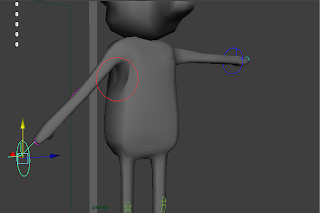





No comments:
Post a Comment